IX2105に設定してみたメモ。
webコンソールで VPNを作成。このままだと動かないので修正。
Tunnnelにnaptを設定他。
ike proposal web_l2tp_ikeprop1 encryption aes-256 hash sha group 1024-bit
ike proposal web_l2tp_ikeprop2 encryption aes hash sha group 1024-bit
ike proposal web_l2tp_ikeprop3 encryption 3des hash sha group 1024-bit
!
ike policy web_l2tp_ikepolicy peer any key 1132 web_l2tp_ikeprop1,web_l2tp_ikeprop2,web_l2tp_ikeprop3
!
ipsec autokey-proposal web_l2tp_secprop1 esp-aes-256 esp-sha
ipsec autokey-proposal web_l2tp_secprop2 esp-aes esp-sha
ipsec autokey-proposal web_l2tp_secprop3 esp-3des esp-sha
!
ipsec dynamic-map web_l2tp_secpolicy web_vpnlist web_l2tp_secprop1,web_l2tp_secprop2,web_l2tp_secprop3
proxy-dns ip enable
proxy-dns ip request both
ppp profile web-ppp-l2tp
authentication request chap ←chap認証許可。クライアントのVPNの設定アダプターのプロパティのセキュリティも合わせる。
authentication password username password ←ユーザー名パスワードを指定
lcp pfc
lcp acfc
ipcp ip-compression
ipcp provide-ip-address range 割当範囲 割当範囲
interface Tunnel0.0
tunnel mode 4-over-6
tunnel destination 2404:8e01::feed:140
tunnel source GigaEthernet1.0
ip address ***.***.***.***/32
ip tcp adjust-mss auto
ip napt enable
ip napt static Tunnel0.0 1 ←WAN側からのPing許可
ip napt static Tunnel0.0 50 ←IPsecに必要
ip napt static Tunnel0.0 udp 500 ←IPsecに必要
ip napt static Tunnel0.0 udp 4500 ←IPsecに必要
ip napt service http 172.***.***.*** 80 tcp 80 ←web公開
no shutdown
!
interface Tunnel1.0
description L2TP_#1
ppp binding web-ppp-l2tp
tunnel mode l2tp-lns ipsec
ip unnumbered GigaEthernet1.0
ip tcp adjust-mss auto
ipsec policy transport web_l2tp_secpolicy
no shutdown
設定→ネットワークとインターネット→VPN→アダプターのオプションの変更
作ったVPN接続を右クリックでプロパティ。
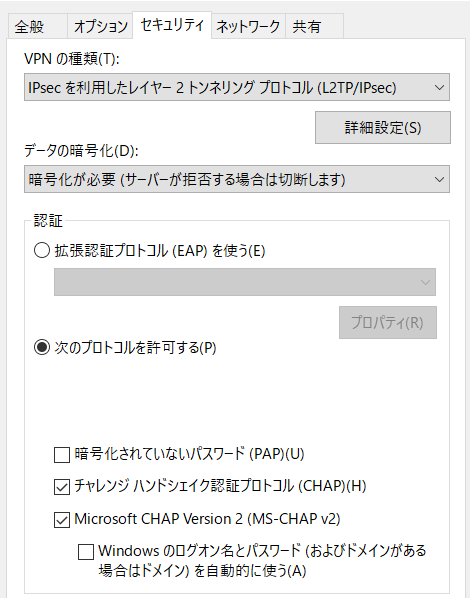
チャレンジハンドシェイク認証プロトコルにチェック。
詳細設定で、事前共有キーを設定します。
